[ Toplist ]:[ Best download manager for Android OS
If you continuously use your Android Device for downloading content from the Internet, You well known the problem of slow downloading. Because web browsers are created to surf the web so do not boost speed of downloading. Downloaders are designed to boost downloading speed by splitting a file into several part and downloading them together for accelerate the process. It can refix damage downloads so you can resume where you paused or stopped. Below are listed some top downloader or download managers with its description so check and choose best one.
Advanced Download Manager
Price: Free
Advanced Download Manager is top in the popular download managers. ADM breakdown your download into 9 parts and you can assign each of the parts with certain download speed so you have the power to choose the maximum speed for each part. It has a clear UI and support for all types of valid things. Some features include :-
- Simultaneous downloads,
- support for SD cards,
- speed management
- Support for very large files.
You will get widget for more super-user friendly. It’s doesn't contains ads. You can stop/resume the download if the download connection gets lost during downloading. it’ll play a sound to notify you that the download has completed. You can make schedule your download and save many different formats of file in different locations of folders. There are different methods to add download link to ADM; tap and hold down on the link and choose share/send and select ADM. Alternatively copy link and paste it on ADM by tap on + icon of the lower right corner.
Price: Free
IDM is the fastest download manager. The benefit of (IDM) app is torrent support. It offers up to five hundred percent faster than simple download. You always allowed to resume and pause your downloadings. The app continuously running as the background process to make your downloads active. Here is a feature named Smart download. If you turn off this function, it will save the more battery life. It hold Upto five downloads simultaneously and can devide up to thirty two pieces to accelerate. You can install this download manager to music streaming, movies, torrents and more. It also allows the user to auto-detect downloadable media from many social media.
Price: Free
Checketry is type of a platinum in rough pick. It’s a newly appear download manager for user. The application enables you monitor downloads for activities like play games, many types files, and torrents too from your phone. It has a clear user interface with support for uTorrent, qBitTorrent, Steam, Battle.net, EA Origin, and even Firefox and Chrome. It takes bit time to first time setup, but it works fine in testing. The application does not contains ads.
Price: Free
Loader Droid is the best Android download managers but the user interface is a little old fashion, this application auto resuming downloads when you reconnect to network. other features ex: link replacement (if you link has timeout) It support almost file types ex: images, videos, music, etc. Loader Droid accelerates your download by breakdown into three parts. You allowed to download files using two available features like automatic links or via the send/share feature. You can make schedule downloads with speeds. Loader Droid also allows you to scan your whole media storage to check duplicate downloads. This is not paid but ad-contained version but a pro version available to make those ads disappear.
Price: Free / donation option
MyJDownloader is very similar like Chicketry. It’s a downloader for PC with companion app. You can see your PC downloads from your Android. It also check your clipboard for links, various kinds of files are supported. We loves Cheketry, but this one more and its PC version is more advanced. You can select which one best for you.
This app is different from download manager exist on the Google Play. It’s clear and easy UI build it ideal. It downloading by splitting into sections and downloading them same time. It supports large catagory of files included MP3, DOC, XLS, APK, RAR, ZIP, etc and able to download up to two gigabyte. Similar of ADM,
Download Manager can access download url directly from web browser, Its 3x more download speed , voice search functionality, ability to pause, stop and resume downloads, webpage suggestion, and support of Google, YouTube, Yahoo and Twitter search makes it the best downloader for android. It also supports HTML 5 web pages and Java Script. You can also display webpages like Firefox, Chrome, Safari, desktop, iPhone, iPad, and Internet Explorer. Its special feature is it can download with unknown format and size. you don’t worry for broken downloads b'cos it will refix automatically. With its built-in social share function, you can share the texts, link, images on directly social media. In this app you will found media play back feature which supports audio formats, and video formats.
Download Manager can access download url directly from web browser, Its 3x more download speed , voice search functionality, ability to pause, stop and resume downloads, webpage suggestion, and support of Google, YouTube, Yahoo and Twitter search makes it the best downloader for android. It also supports HTML 5 web pages and Java Script. You can also display webpages like Firefox, Chrome, Safari, desktop, iPhone, iPad, and Internet Explorer. Its special feature is it can download with unknown format and size. you don’t worry for broken downloads b'cos it will refix automatically. With its built-in social share function, you can share the texts, link, images on directly social media. In this app you will found media play back feature which supports audio formats, and video formats.
Turbo Download Manager is built to give you 5x faster speed. This app uses more than one HTTP connections to boost up your download and you can add more connections to boost the speed. Turbo resumes damage downloads like above listed download manager. even queue to download later. Many browsers have support integration for Turbo such as Miren, Skyfire, Firefox, Boat, UC, but if you have anymore browsers you can Share/Send link function. You can download any size of file, also configure and auto-rename. Turbo can active in background.
It has nice features as inbuilt browser with browsing in multi tabs, download in SD card, auto-resume support of interrupted downloads, and more. It can auto-capture downloadable links ,
Not only managing downloads, it can also allows download speed optimization. It able to keep backup your downloaded history (Optional). The app is available in many languages.
Enjoy! Follow us for more...
Enjoy! Follow us for more...
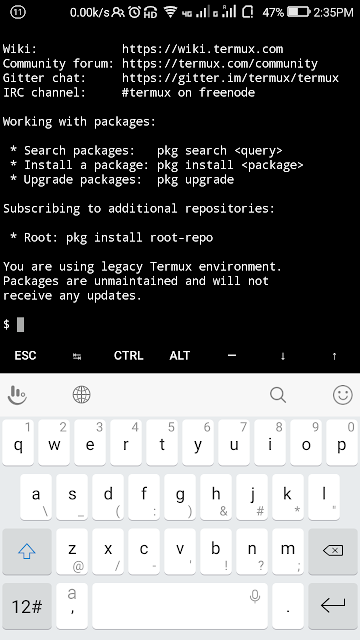

Comments
Post a Comment