What is Windows_Registry_Editor and How to create Back up and restore the registry in Windows10
What is Windows_Registry_Editor
Windows_Registry_Editor (regedit.exe) could be a built-in system tool with graphical computer programme within the Windows software package that enables users to look at the Windows_registry files and folders and make changes.
Windows_Registry_Editor is that the heart so only advances users should work with Windows Registry Editor and may always create a backup of the registry before making changes because, unfortunately, if a change is formed incorrectly, the computer’s software package may crash to function. Fortunately, the Windows Registry needs edits in very rare situations , but situations do arise within which administrators must make some adjustments to the registry so as to import/export .REG files or create, delete or make changes to corrupt registry keys (DWORD) and subkeys.
Hello Friends, during this post we are going to find out how to require backup for Windows Registry Editor, this is often most vital if you initially time edit your Windows Registry Files. When a user edit regstry files but make a wrong implementation then windows will misbehaves or fully corrupt. during this condition you'll lose your computer data.
To create a backup of the current Registry in a Windows system, follow these steps:
- Type
regeditin the search box on Start menu - Click regedit in the search results
- Click Yes, if prompted by User Account Control
- Go to File and then click on Export
- Type a name for the backup file
- Choose All under the Export range section
- Select a folder where you want to save the backup file.
- Click Save
Every backup files of the Registry are saved with this extension:
.reg
you can restore the registry any time using a previously created .reg backup file, follow below steps:
- Open the Registry Editor by type
regeditat the search box of start menu and click on the regedit - At File, click the Import option
- in the Import Registry option browse and select the backup file (.reg file you have create previously) you want to restore
- Click Open
- Once the process is completed, reboot your pc and log back in on your Windows computer.
this is a very raw method for a noob, some people has no difficulties to apply this method but some has.
if anyone has problem to follow this method he/she download a registry backup software from internet and perform easily
if anyone has problem to follow this method he/she download a registry backup software from internet and perform easily
We have provided a list of registry backup softwares.
Thanks for visiting, Dont forget to subscribe...
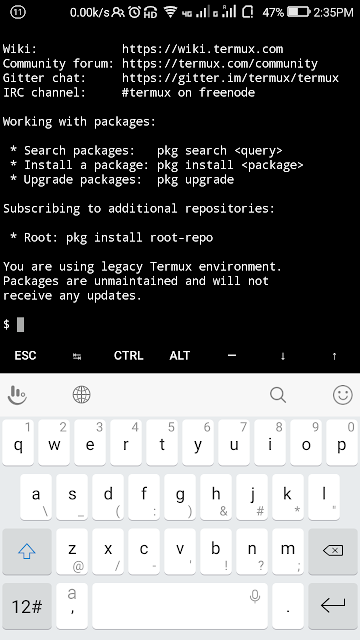

Comments
Post a Comment