How to install Kali Linux in your android phone/Tablet ?
By using this procedure you can install all the Kali Linux files on your android by downloading them, then start your computer science study, and perform your College assignment/tasks like velnurablity test, penetration testing, security research etc... So read all steps carefully
Requirements:
- Rooted Android phone with more than 70% Charged.
- Fast internet connection to download KALI .iso image file.
- Atleast 6GB free space in Android
Follow below steps to install Kali Linux in Android
- Firstly Go to play store and search for Linux deploy app, there're many Linux deployment apps available on Play Store so please check it should be developed by meefik.
- after download and installed launch the app and press download button that's available in app interface.
- Now tap on "distribution" option and replace it with Kali instead of Linux or others.
- Now scroll to upside and tap on install button that's available at the top of there.
- Now wait until download completed, Download time fully depend on internet connection speed.
- Now again go to play store and search for VNC Viewer app on same android phone. Before download and install make sure it should be developed by RealVNC Limited
- Now open VNC Viewer and fill up localhost in address field and type Kali in Name field
- Now press connect button.
- Done! Now your android phone/device is ready to run Kali Linux.
Enjoy! Follow us for more...
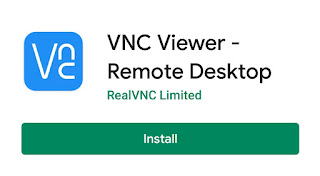
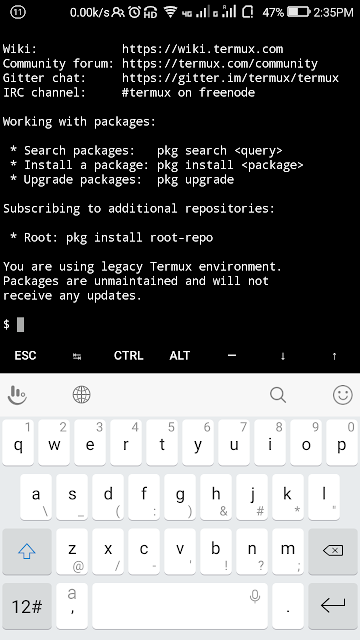

Comments
Post a Comment