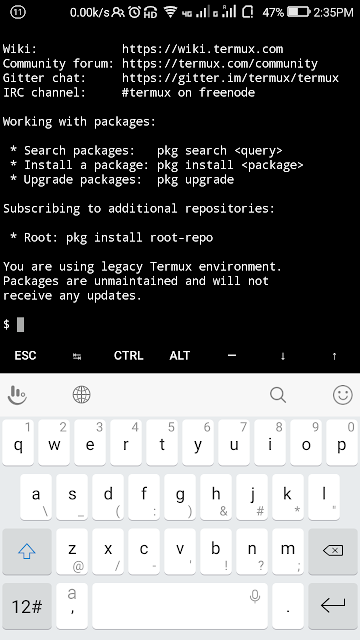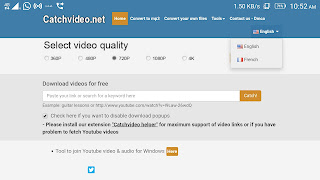How to change fonts/Colors in termux app.

In this article you make Termux look great by changing font color, Font Style type below commands apt update && apt upgrade apt install curl -sh -c "$(curl -fsSL https://github.com/Cabbagec/termux-ohmyzsh/raw/master/install.sh)" wait until installing and select option according to your choice. Ex: type 0 Now exit termux and start again Almost setup completed only give command for a task. Example:- Type :- ~/.termux/colors.sh (To change color scheme) ~/.termux/fonts.sh (To change font) :-Demo with Live video-: Enjoy! Don't forget to subscribe...